
How to track legislation (or ‘bills’ – we will use these terms interchangeably throughout this post) in congress may seem a bit daunting at first, but the process is quite simple. In this post, we’ll look at how to track legislation with one quick, easy, and free platform – Congress.gov.
In order to track legislation, simply go to Congress.gov, create an account, and click ‘get alerts’ on the bills you want to track.
Below, we’ll take a closer look at this process and how to understand what you’ll see on Congress.gov.
There is much more in determining what legislation to track and how to interpret the information you’ll find on Congress.gov. This post uses an example issue (legislation on migratory birds) to show how to search legislation by topic, understand a little about the search results and bill information, and how to do some basic legislative research.
In this post you will learn:
- How to track legislation
- How to understand what to track
- How to understand a bill’s status
How to Track Legislation with Congress.gov
Congress.gov is the official (and free) website for U.S. federal legislative information. Our first step is to create an account on the site by going to the home page clicking ‘sign in’ in the upper right-hand corner of the homepage and click ‘create an account.’ The process is painless – it just requires an email and password.
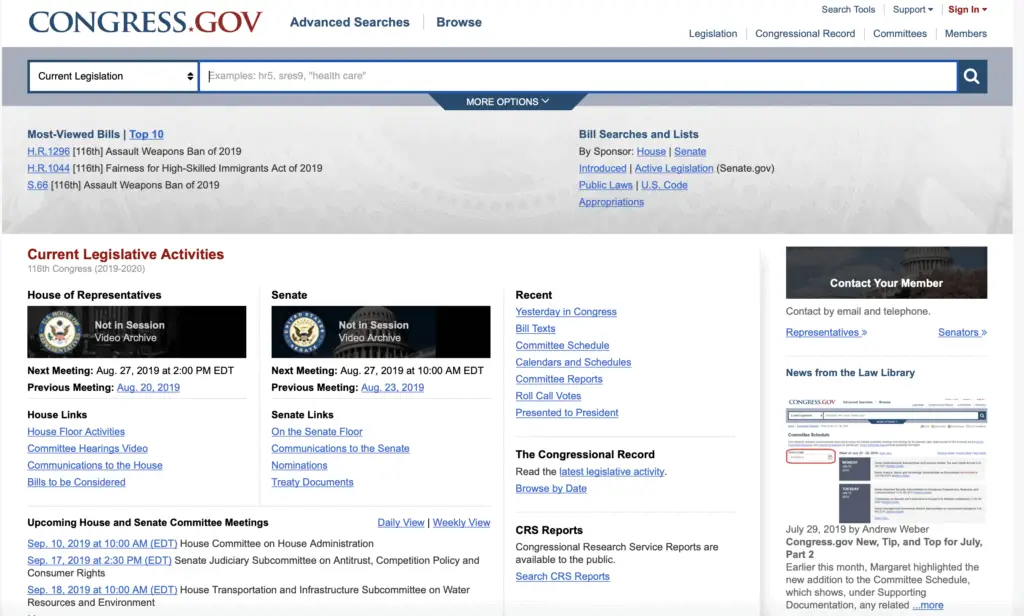
DON’T BE INTIMATED.
The website makes it pretty easy to understand how things work in Congress – on paper anyways. Of course, the tracker alone won’t give you the entire picture on any issue.
The website, though, is more than enough for those just beginning. Everyone in the business of keeping an eye on the U.S.
Example Issue: Migratory Birds
Every issue will look different and everyone has slightly different needs when tracking legislation. Throughout this
This example was chosen for two main reasons:
- the issue gets a moderate amount of attention in Congress and provides a good sample of how to do a scan of legislation on a specific topic.
- the issue’s main pieces of legislation are moderately complex. Readers should get a nice introduction into the types of issues that can come up when looking into legislation and how to deal with those issues.
AGAIN, DON’T BE INTIMIDATED.
Once you understand how to search and track on Congress.gov, you’ll have a surprisingly good handle on how things work in congress more generally. Again, there is much more to consider, but reading this full post will be a very good start.
Searching Legislation
If you know a particular bill you would like to follow, simply search the title of the bill in the search bar. However, searches for specific pieces of legislation can be tricky. See the section on Searching Specific Legislation below for a quick overview.
If you are looking to track legislation on a topic more broadly, continue with our example case.
We will use the example of our organization concerned with migratory birds. In this example, we will say that our organization just launched and wants to start tracking the main bills.
To start we simply go to Congress.gov and type in ‘migratory birds’ in the search bar. Here’s what we get:

We can see that there are currently 23 bills on the issue. While it might be tempting to start tracking every bill on the subject, it’s usually not necessary.
Many bills won’t be directly related to our interests and many won’t be likely to move through congress. However, if there is a low number of bills (under 20) related to your subject, it’s not a bad idea to track all pieces of legislation.
It’s always a good idea to do a quick google search of current bills on your issue area. Chances are that someone is already paying attention to the most important bills on your issue and talking about it online.
For the sake of the example, we’ll say that the good people at the National Audubon Society tipped us off to a key bill – the Migratory Birds of the Americas Conservation Act.
Our organization thinks we will want to support the bill too.
That’s the first bill that comes up on our search. Right away we notice there are two versions of the bill – a House version (H.R. 1347) and a Senate version (S. 320).
That’s a good sign! That means we have support in both chambers and may have a better chance of getting the bill passed.
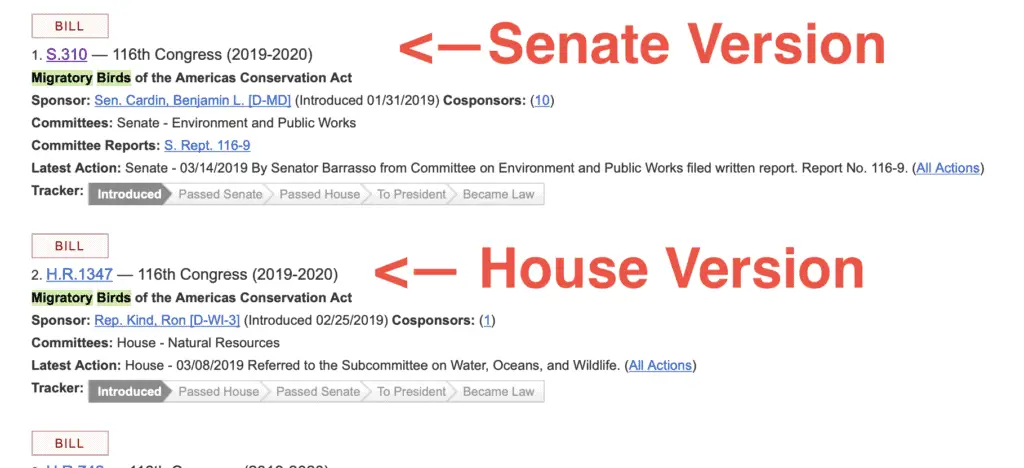
(Notice that the House bill starts with ‘H.R.’ for ‘House of Representative’ and the Senate bill starts with ‘S.’ for ‘Senate.”)
We’ll want to follow both versions of the bill. To do that we’ll simply follow the bill’s link and click on ‘get alerts.’
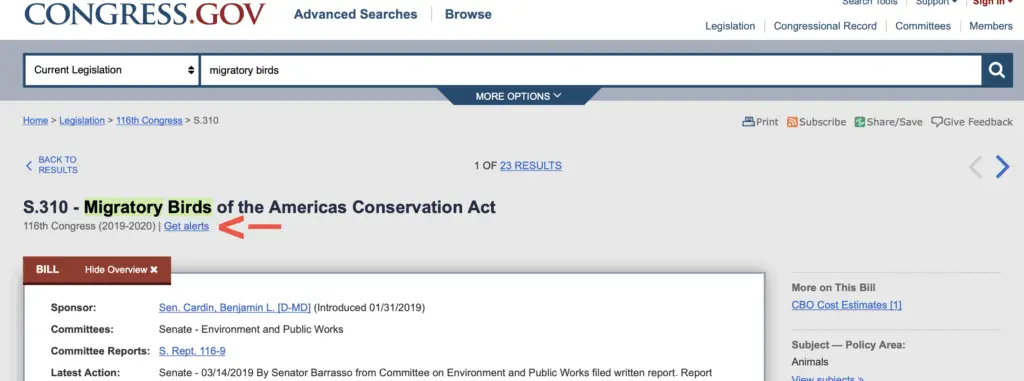
If you’re not signed in or haven’t created an account yet, a small prompt will pop up to ask you to sign in or create an account. You’ll need to start an account to receive the emails.
Follow the link to create a new account – it’s painless (it only requires an email and a password) and it will take you right back to the bill when you’re done.
When you’re signed in, click get alerts and confirm.
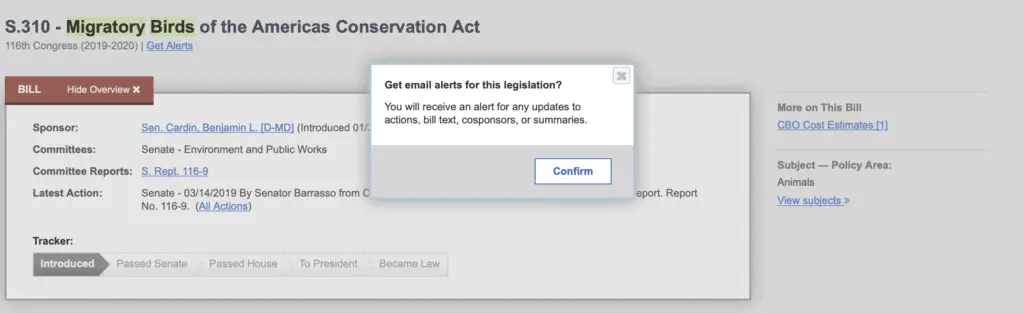
That’s it! We are now tracking a key bill. We’ll receive automatic emails when the status of the bill changes.
Two warnings to the wise, though:
- There can be a delay of a day or more in between actions taken on a bill and the updates you receive.
- The website will not alert you before an action. In other words, don’t expect a ‘heads up’ that your bill is coming up for a vote.
Nonetheless, you are now more ‘in the know’ than the average person.
Below, we’ll explore Congress.gov a bit deeper and continue with our example organization.
Understanding What Legislation to Track
In our example above, our organization knew one key bill. But, there are more bills out there and we want to be sure we are tracking
While it can be difficult to tell from Congress.gov what bills are more likely to pass or are more important to pay attention to, there are a few key things that can help you sort through the noise.
Again, it’s a good idea to do some basic google research on your issue first. Keep in mind that you’ll want to follow bills that the opposition supports too!
After some basic research on google, we sort through the noise by paying attention to a few factors.
First, the default setting on Congress.gov will sort bills by their relevancy to your search words. So, the higher the bill is on your search results the more likely the bill is directly related to your subject.
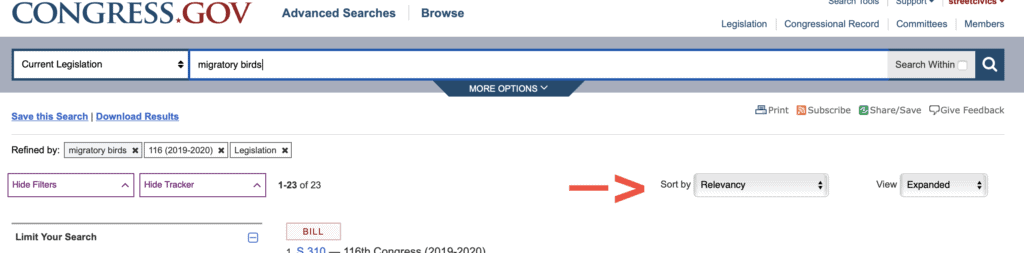
Second, remember that ‘bills’ are different from ‘resolutions.’
Bills become laws. Resolutions become official statements from congress, but don’t change laws.
In our example search, we can see the Senate passed a resolution to designate June 20, 2019, as “American Eagle Day.”
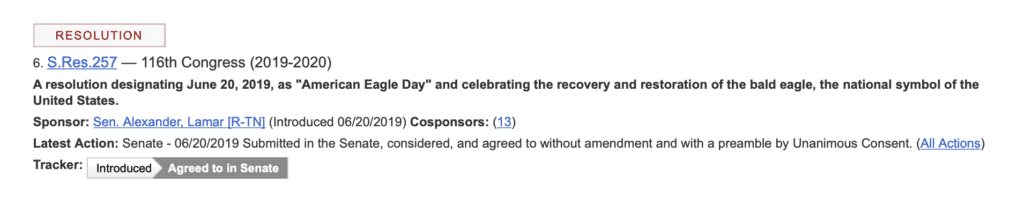
The resolution didn’t change any laws though. The resolution was only a statement by the Senate and did not create a new federal holiday.
Many groups try to introduce a resolution on a topic first as a way to educate congress. Then, after more members of congress are familiar with the issue, they try to introduce a bill. Resolutions can be powerful to help build support for an issue and can be easier to pass than a bill.
In some
Third, remember to keep an eye on cosponsors.
You’ll, at least, want to know how many cosponsors the bill has and how many cosponsors from each party.
While cosponsors are not always necessary for a bill to pass, they are usually a good measure of a bill’s support and the likelihood of passing. Especially if the issue is new or controversial cosponsors will likely be important.
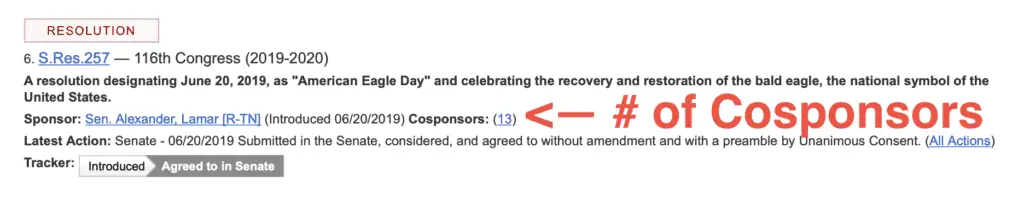
Fourth, remember that a new congress starts every two years!
Every mid-term or presidential election, a new congress begins and welcomes the new and returning members. At the time of writing this, for example, we are in the 116th congress that will last from the beginning of 2019 to the end of 2020.
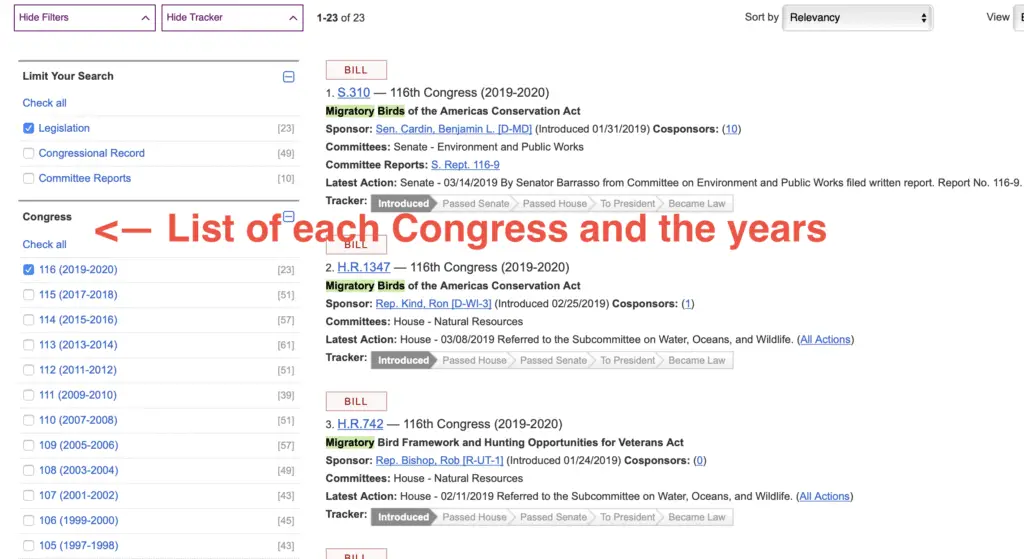
That means that any bills that don’t pass within those two years expire when the new Congress starts. In our example, if the Migratory Birds of the Americas Conservation Act doesn’t pass by the end of 2020, we’ll have to work to introduce the bill in the next congress (the 117th congress).
Understanding the Bill’s Overview and Status
Congress.gov is set up very intuitively to track legislation. Heres a quick look at what the overview for each bill looks like.
Sponsor
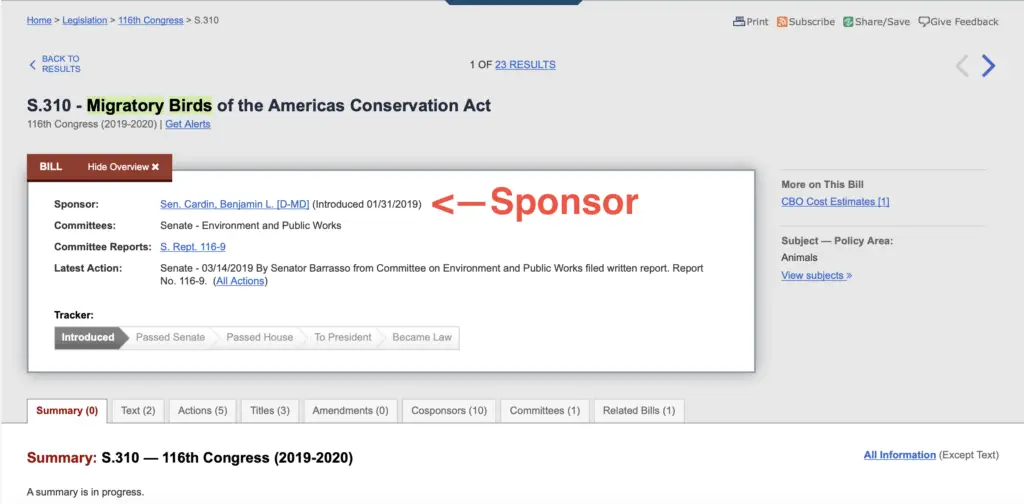
The first item we see is the sponsor – the person who introduced the bill.
Note that sometimes two or more members of congress introduce a bill together, but only one is indicated as the official sponsor (the others are just called cosponsors).
Knowing who the original cosponsors are can be useful but it may take a little digging on your part. Often, the best way to find out is to contact the Sponsor’s office and ask who else was involved in introducing the bill.
Committees
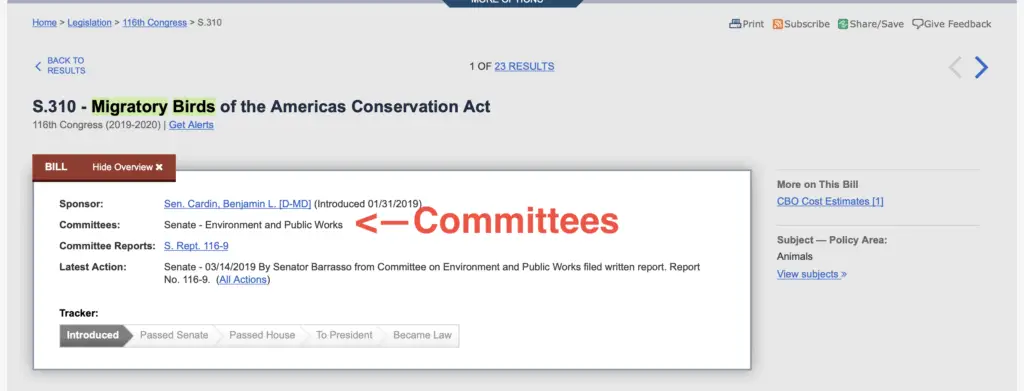
The next item on the overview is ‘committees.’ Remember that when a bill is first introduced it is assigned to at least one committee. If the committee is satisfied, the bill goes to the ‘floor’ to be voted on by the full Senate or full House of Representatives.
In our example, we see that our bill is only in one committee – Environment and Public Works.
That’s a good thing! Getting a bill out of one committee is much easier than getting a bill out of multiple committees!
Committee Reports
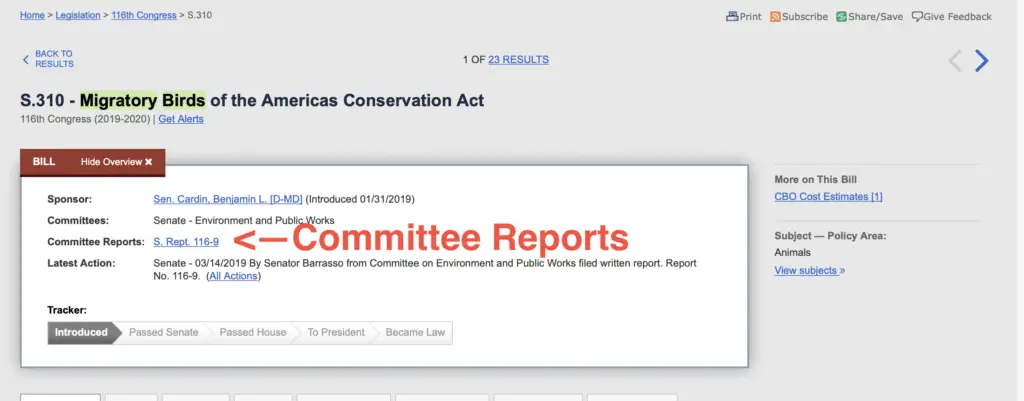
In this example, there is a committee report available for the bill. Note that this item will not appear if no reports have been submitted.
Following the link to the report in our example, we see that Senator Barrasso submitted a report by the Congressional Budget Office (CBO).
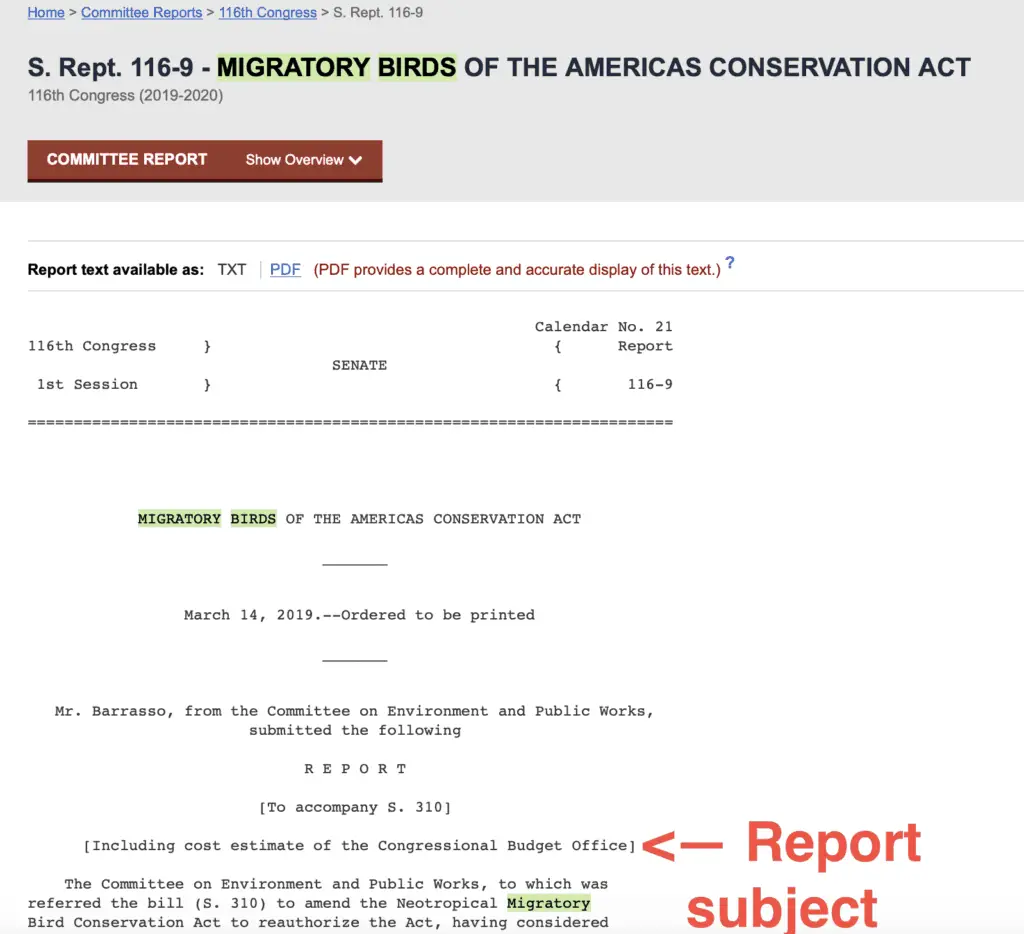
Another good sign! CBO provides nonpartisan (or nonpolitical) estimates of how much a bill will cost. At times, some will disagree with the CBO’s assessment, but know that the CBO has long been a trusted source for cost estimates.
Having a trusted cost estimate, then, gives us an important talking point if we want to advocate for or against a bill.
You can also find this information under ‘More on this Bill’ and follow the link directly to CBO’s website.
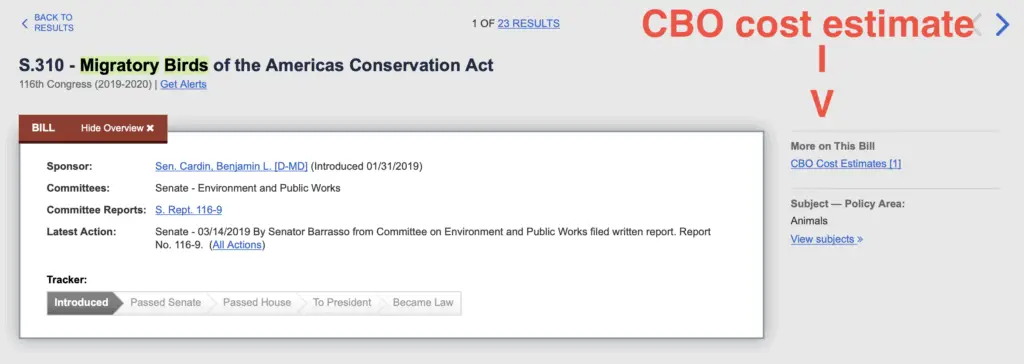
Latest Action
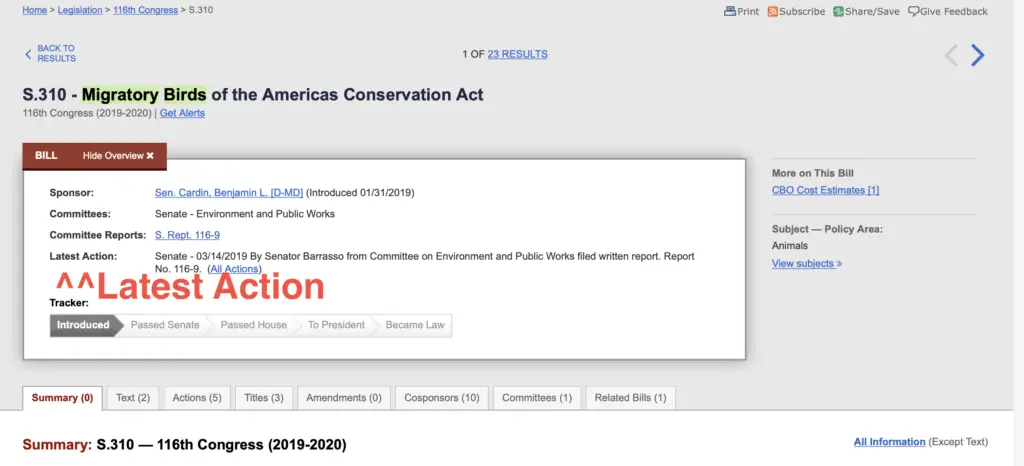
At the time of writing this, the latest action is that Senator Barrasso submitted the CBO report discussed above.
But, to understand where the bill is in the voting process, we’ll have to look at ‘All Actions.’
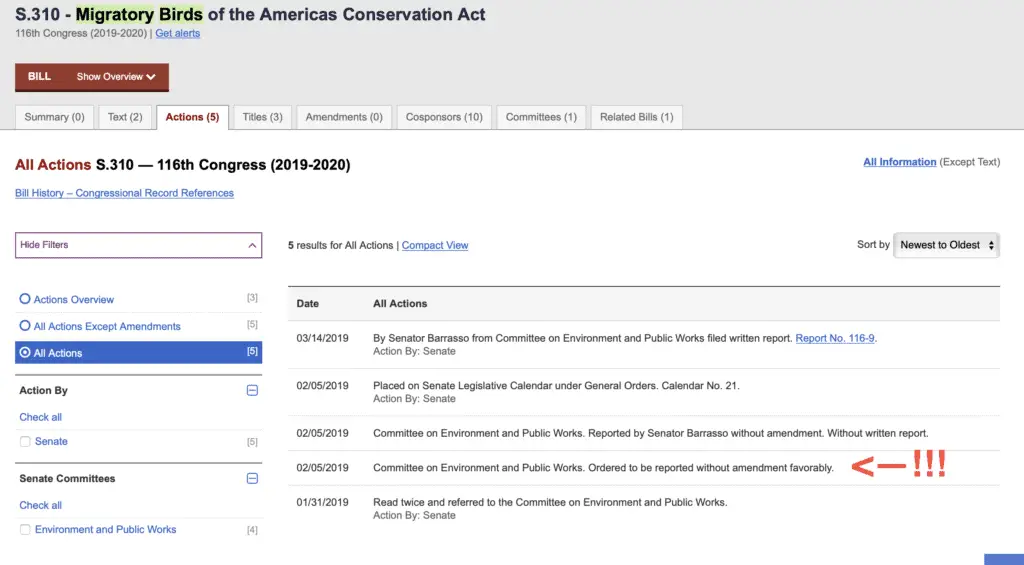
More good news! On February 5, 2019, the bill was “ordered to be reported without amendment favorably.” That means the bill moved from the committee and can be voted on by the full Senate.
Tracker
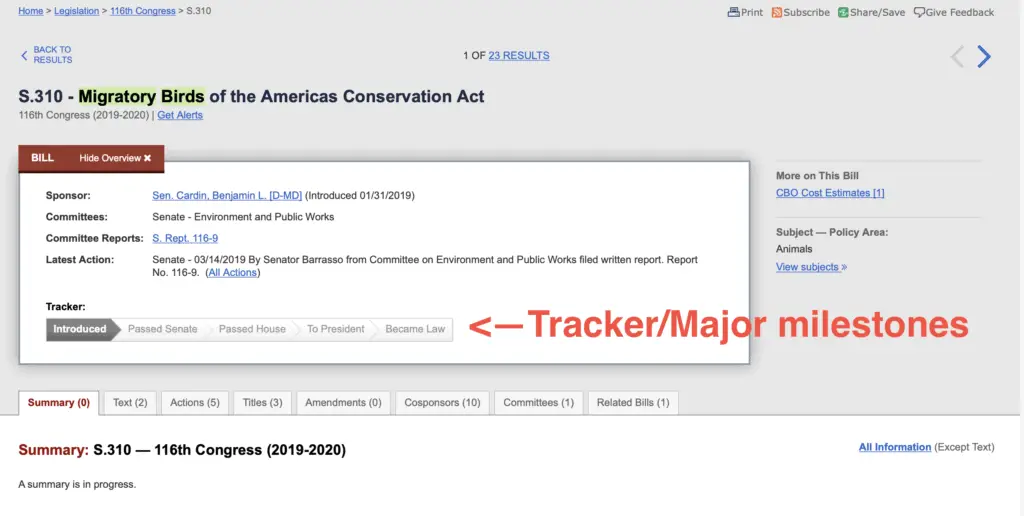
The tracker marks the major milestones in a bill’s journey. It’s a nice quick
Summary
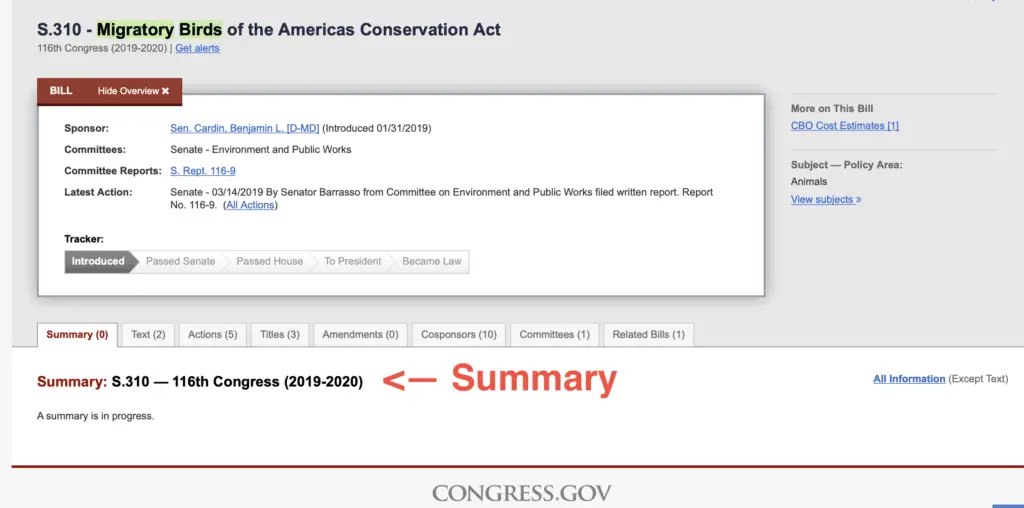
Summaries of bills are provided by the Congressional Research Service (CRS). Like CBO, CRS is another trusted and non-political group of researchers that support all Members of Congress.
In this example, CRS hasn’t gotten around to summarizing our bill yet. So, it’s blank.
Text
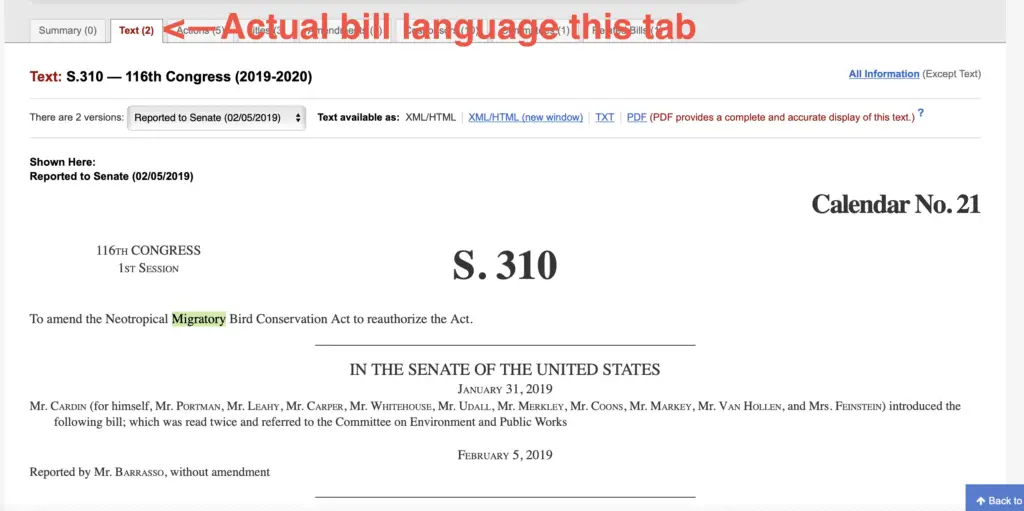
Under text is the full language of the bill. Notice that in our example there are two versions. One version was introduced to the Senate and one version was reported to the Senate.
We can see from the date that the reported version is the most recent.
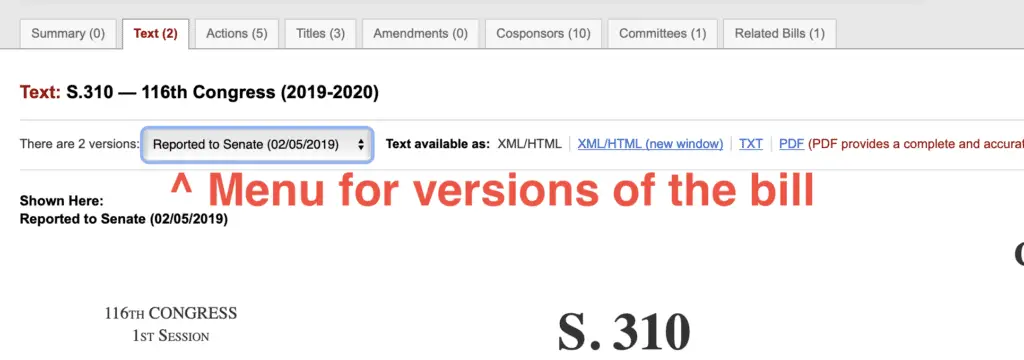
Searching Specific Legislation
Looking closer at the language of our example bill, we see that the bill is an amendment to a bill that has already become law.
In this case, the original legislation was the Neotropical Migratory Bird Conservation Act.
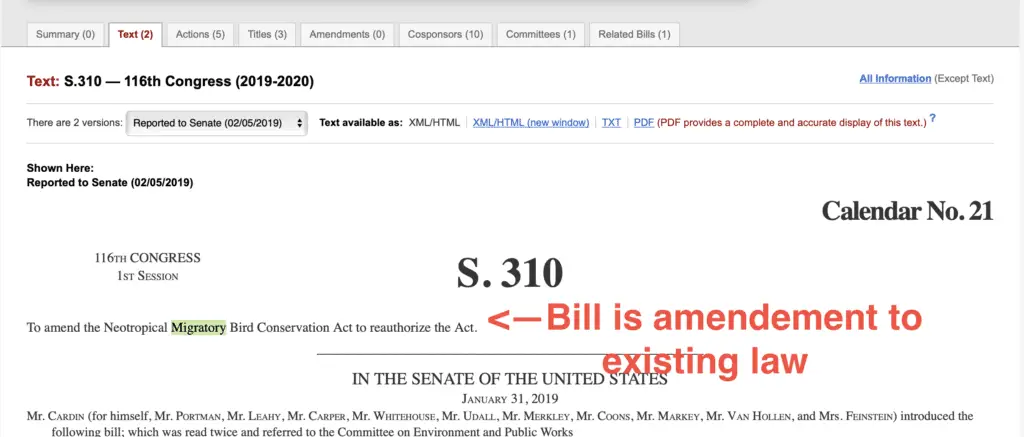
We’ll want to know what that original Act says.
To find the original Act, we can search Congress.gov by setting our search filters to ‘All Legislation” and search for the specific bill in quotes (for example, “Neotropical Migratory Bird Conservation Act”).
Then, sort by ‘Date of Introduction – Oldest to Newest,’ so we see the original bill first. Here’s what we see.
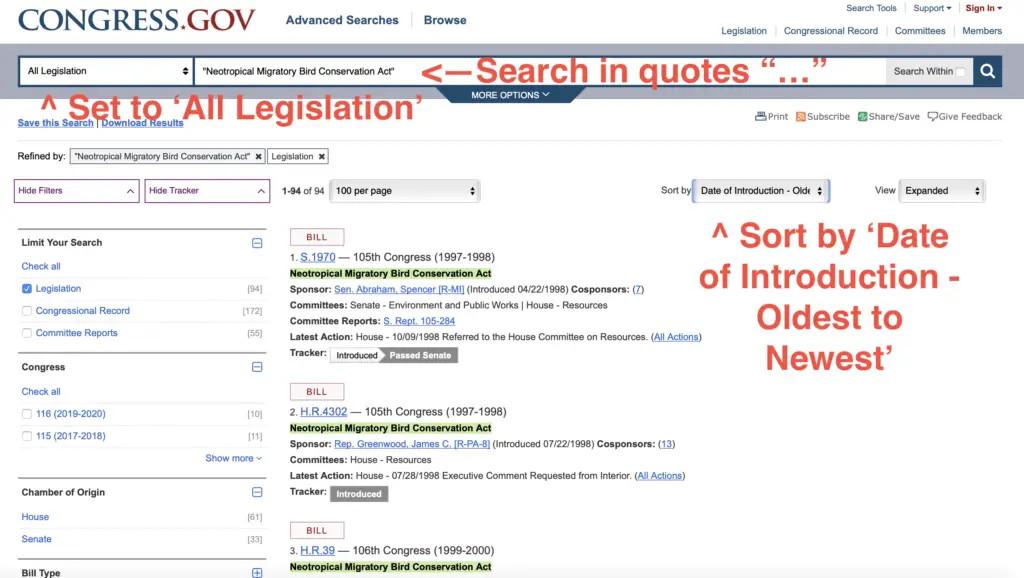
The original Act comes right up! It looks like it was first introduced in the 105th congress (late 90’s) and passed the Senate, but didn’t become law.
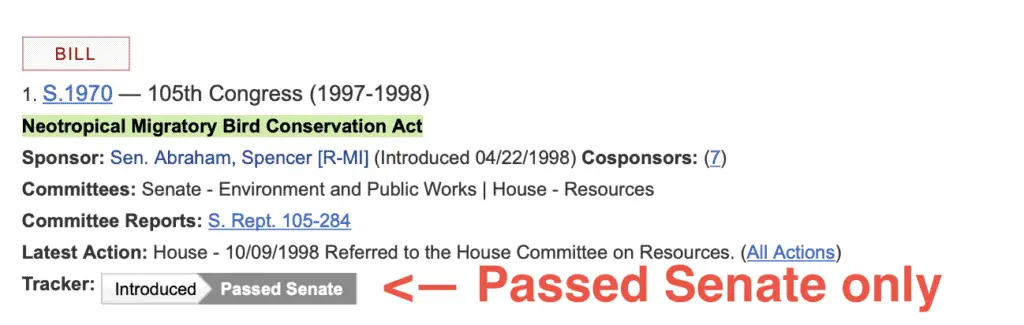
Scrolling down the search results, we see that in the 106h congress the bill become law (2000).
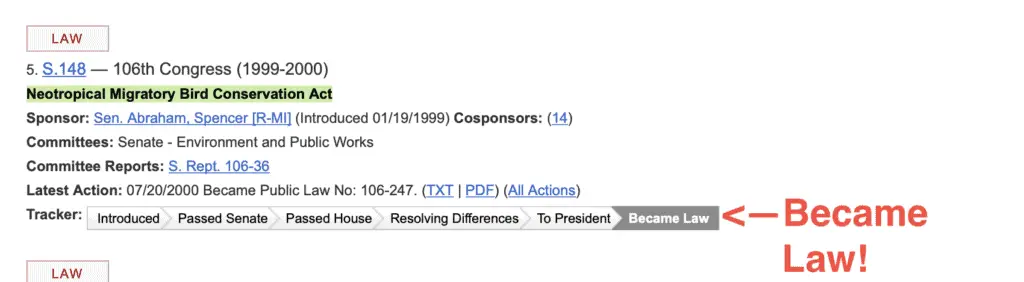
That’s the original Act our current bill is trying to amend. We’ll want to know more about this bill and what exactly the amendment does.
This post does not cover legislative analysis – consider checking with a lawyer (some may do the work for free or ‘pro bono’ if you work with a nonprofit organization).
Titles
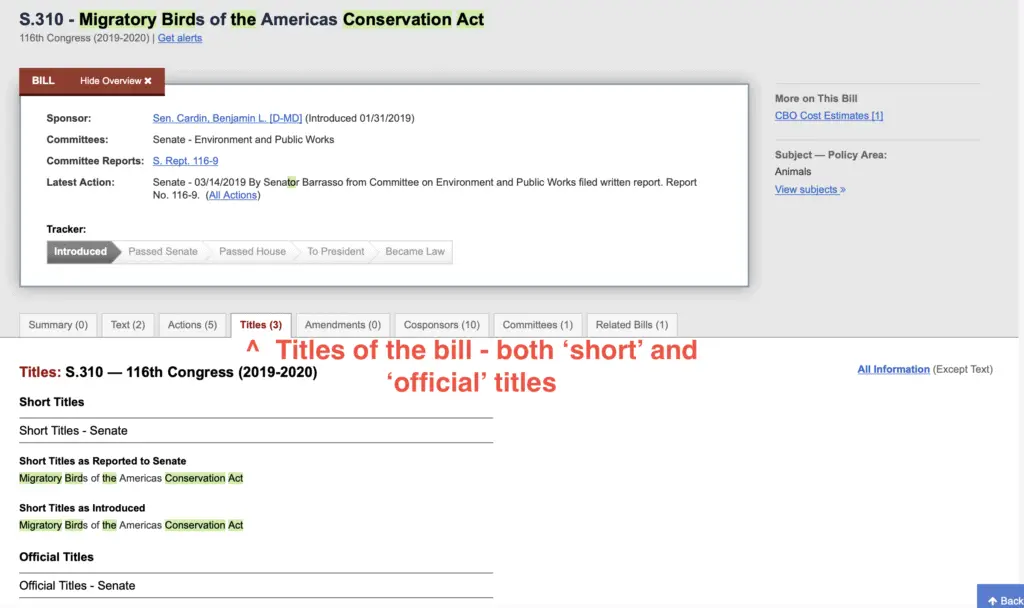
The titles section lists both the official and short title. You can see that the official title gives a little more description of what the bill does.
Amendments
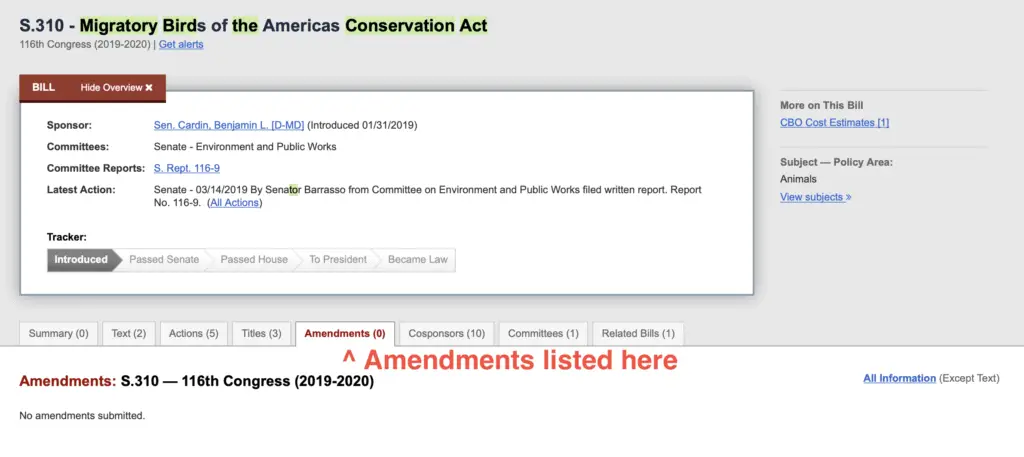
This section will have links to the amendments if they are offered. There are no amendments in our example at the time of writing.
Cosponsors
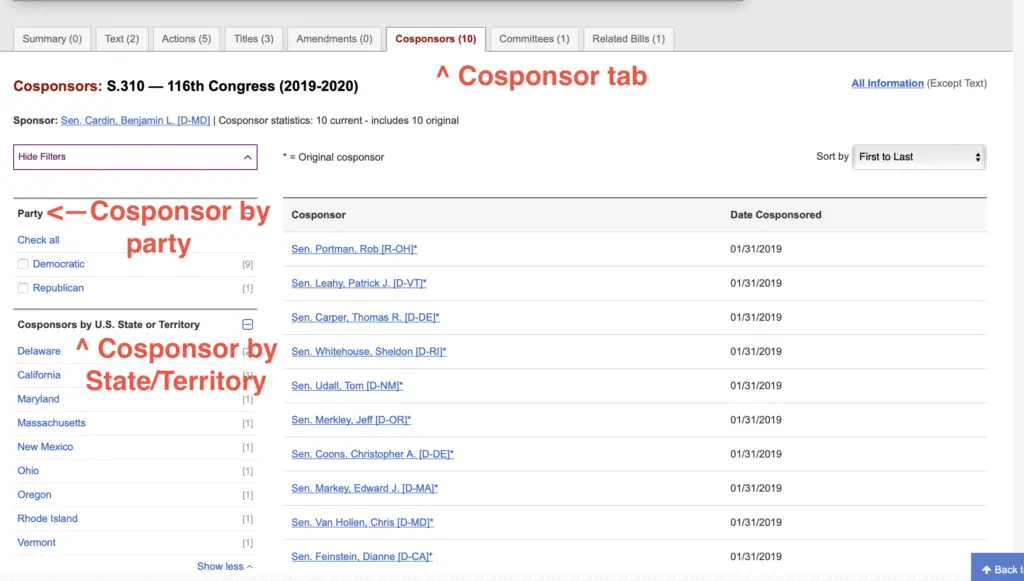
Here’s where you can do a little more digging on your bill’s cosponsor situation.
Notice that on the right we get a quick headcount of how many cosponsors from each party the bill has and which states the cosponsors are from.
That’s key information!
A bill with cosponsors from both parties (a ‘bipartisan bill’) is always more attractive. In our example, we have 9 Democrats and 1 Republican.
More good news! The bill is bipartisan!
Even one cosponsor from each party can make a big difference. Note that geography can be important when finding cosponsors too.
Related Bills
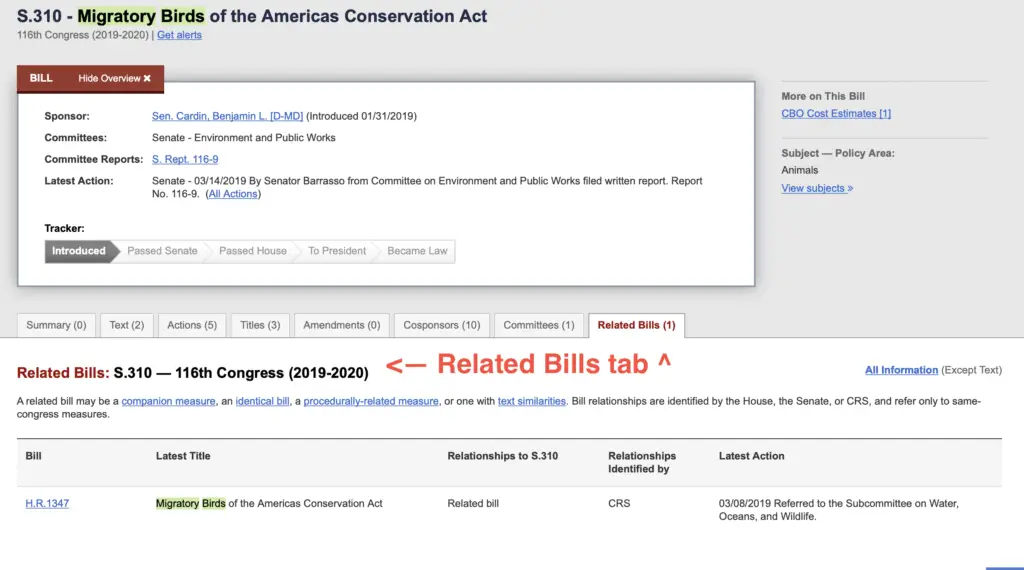
“Related bill’ is a special designation for bills that are flagged by members of congress or the CRS as being connected.
In this case, we see that the House version is a ‘related bill’ because both versions (in the Senate and House) say the same thing.
Conclusion & takeaways on how to track legislation
So, that’s it! Tracking bills can be pretty straightforward.
Of course, there is much more to understanding how, when, and why bills are passed. But, understanding how to track bills is a good start!
Here are some key takeaways:
- Tracking legislation is easy with Congress.gov. Just sign up and click ‘get alerts’ on any bill you want to keep an eye on.
- Remember the difference between bills and resolutions! Bill=law; resolution=official statement.
- Cosponsors are usually important (but not always). Things to look for are: the number of cosponsors, cosponsor home state (the district in the House), and breakdown by political party (i.e. how many Democrats and how many Republicans).
- The Congressional Research Service (CRS) and Congressional Budget Office (CBO) play important roles in congress. Both groups are widely considered trustworthy and nonpolitical.
- Reach out to your community for more information. Remember that tracking can only take you so far. In our example, we relied on a trusted peer organization to tip us off to important legislation.
This is how issues often work – with many actors relying on each other for important information. So reach out – most groups are happy to share their view on things!
Looking for more sources of government news and political information? Here’s a look at some noteworthy sources of advocacy news, nonprofit news, and government data.
